The digital world offers incredible opportunities, but picking the right tools for successful online business can feel overwhelming. “What website builder should I use?” “Which email marketing platform is best?” “How do I manage social media without losing my mind?” “What about selling products, courses, or services?”
These are the core questions every online entrepreneur in Abha (and everywhere else!) faces. This guide cuts through the noise, offering clear, actionable advice on the foundational tools for your online business. This post takes a deeper dive into some of the essential software highlighted in our comprehensive guide, The Ultimate Software Stack for Making Money Online. The questions start piling up faster than unopened emails:
- “What website builder should I use? There are so many!”
- “Which email marketing platform is actually the best for my needs?”
- “How do I manage my social media without losing my mind, or a whole day?”
- “And what about selling products, or courses, or services? How do I even get paid?”
If these questions sound familiar, welcome to the club. The online world, while brimming with opportunity, is also saturated with tools, platforms, and shiny new apps, each promising to be the magic bullet. It’s enough to make even the most seasoned entrepreneur feel like they’re drowning in options.
My goal today is to cut through that noise. We’re going to dive deep into these four critical areas of your online business, breaking down the best-in-class tools, why they matter, and how to choose the right fit for you. This isn’t just a list; it’s a strategic guide to building the foundational tech stack that empowers your online empire, saves you countless headaches, and ensures you’re set up for sustainable growth. Let’s get started.
1. The Digital Homefront: What Website Builder Should I Use?
Your website is your online storefront, your digital office, your central hub. It’s where potential customers find you, learn about what you offer, and ultimately, engage with your brand. Choosing the right foundation is paramount.

The Powerhouse: WordPress (Self-Hosted)
When people ask about a website builder, WordPress is almost always my first thought, especially for anyone serious about long-term growth and control. It powers over 40% of the internet, from small blogs to Fortune 500 companies, for a reason.
- Why it’s ultimate:
- Unrivaled Flexibility & Control: You own your site and its data. You can customize virtually anything with themes and plugins. Want a blog? Done. E-commerce store? Easy. Membership site? Absolutely. The possibilities are limitless.
- Scalability: WordPress can grow with you. What starts as a simple blog can evolve into a complex online academy or a thriving e-commerce platform.
- Vast Ecosystem: Thousands of free and premium themes and plugins mean you can add almost any functionality imaginable without coding. Think SEO optimization (Yoast SEO, Rank Math), drag-and-drop page building (Elementor, Divi), security (Wordfence), and more.
- SEO-Friendly: Out of the box, WordPress is built for search engines, and plugins supercharge this even further.
- The Crucial Partner: Quality Hosting: A self-hosted WordPress site needs a great home.
- Managed WordPress Hosting (e.g., WP Engine, Kinsta): For serious businesses, these are the gold standard. They optimize servers specifically for WordPress, handle security, backups, and updates, and provide incredible speed and expert support. They free you up to focus on your business, not server maintenance.
- Shared Hosting (e.g., SiteGround, Bluehost): More budget-friendly for beginners. SiteGround, in particular, offers a great balance of features and performance for its price point. Just be aware that as your traffic scales, you might eventually need to upgrade.
- Pros of Self-Hosted WordPress: Complete control, ultimate scalability, huge community support, endless customization.
- Cons of Self-Hosted WordPress: Steeper learning curve than drag-and-drop builders, requires more active management (though managed hosting mitigates this).
- Ideal User: Bloggers, content creators, service-based businesses, online course creators, membership sites, businesses planning significant long-term growth and customization.
The E-commerce Powerhouse: Shopify
If your primary focus is selling physical products, Shopify simplifies the entire process.
- Why it’s ultimate:
- Purpose-Built E-commerce: Shopify is designed from the ground up for online stores. Inventory management, order fulfillment, shipping integration, payment processing – it’s all baked in and incredibly user-friendly.
- Ease of Use: Get a professional-looking store up and running quickly with intuitive drag-and-drop interfaces and a vast theme library.
- Scalability: Shopify can handle small startups to massive enterprises.
- Robust App Store: Extend functionality with apps for marketing, customer service, dropshipping, and more.
- Pros of Shopify: All-in-one solution for e-commerce, fantastic user experience, strong support.
- Cons of Shopify: Less flexible for non-e-commerce content (like extensive blogging), monthly subscription fees can add up, some transaction fees.
- Ideal User: Anyone selling physical products (e.g., clothing, handmade goods, electronics), dropshippers, small businesses looking for a robust and easy-to-manage online shop.
The Beginner-Friendly All-Rounders: Squarespace & Wix
For those who prioritize extreme ease of use and beautiful, template-driven designs with minimal fuss, these are solid choices.
- Why they’re ultimate (for simplicity):
- Drag-and-Drop Simplicity: Very intuitive interfaces allow you to build stunning websites without any coding.
- All-in-One Platforms: Hosting, domain connection, and basic features are all included in your monthly subscription.
- Gorgeous Templates: Great for visually driven businesses or portfolios.
- Pros: Super easy to use, visually appealing, good for beginners, integrated features.
- Cons: Less flexibility and control than WordPress, can be harder to migrate off, app stores are more limited than WordPress or Shopify.
- Ideal User: Artists, photographers, small local businesses, personal brands, or anyone needing a beautiful, simple online presence fast.
Choosing Your Website Builder: Consider your core business model. If you’re a content creator or service provider who might sell courses later, WordPress gives you the most flexibility. May you’re selling physical goods, Shopify is a no-brainer. For simplicity and aesthetics are your top priorities for a basic site, Squarespace or Wix might fit.
2. The Direct Line: Which Email Marketing Platform is the Best?
In a world dominated by social media algorithms, email remains the undisputed king of direct communication. Your email list is your most valuable asset online – you own it, you control it, and it has the highest return on investment (ROI). Choosing the right platform is critical.
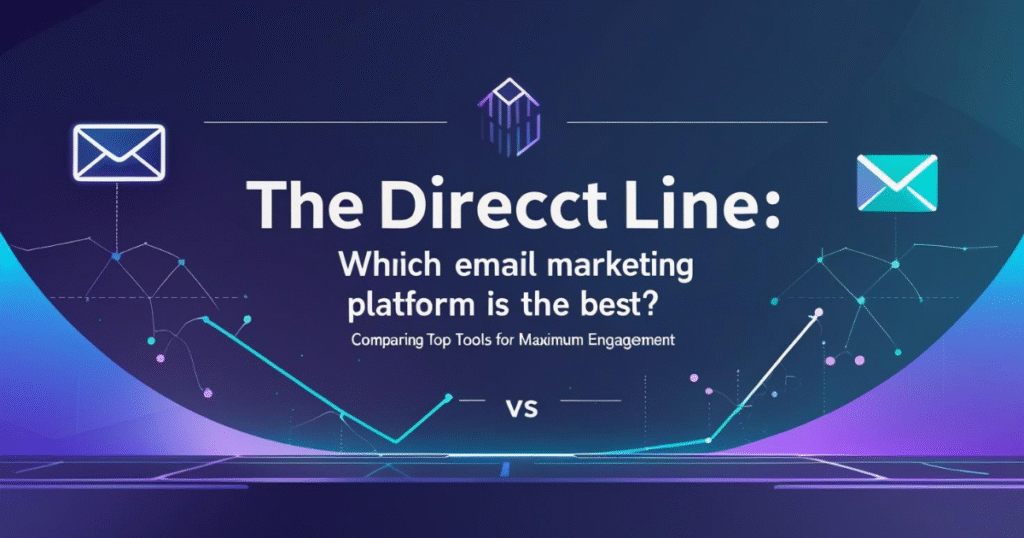
The Creator’s Champion: ConvertKit
- Why it’s ultimate (for creators):
- Audience-Centric: Built specifically for content creators, bloggers, and online educators. It focuses on helping you grow your list, tag and segment your subscribers based on their interests, and send highly targeted content.
- Intuitive Automation: Its visual automation builder makes it incredibly easy to set up sequences, welcome emails, and follow-up campaigns without complex coding.
- Clean Interface: Easy to use for beginners, but powerful enough for advanced segmentation.
- Pros: Excellent deliverability, easy segmentation, great for selling digital products/courses through email, simple automation.
- Cons: Can be a bit pricey as your list grows compared to some other platforms, fewer advanced CRM features than ActiveCampaign.
- Ideal User: Bloggers, YouTubers, podcasters, online course creators, coaches, authors – anyone whose primary goal is to build and nurture an audience with content.
The Automation Powerhouse: ActiveCampaign
- Why it’s ultimate (for advanced marketers/CRM needs):
- Sophisticated Automation: If you dream of complex, personalized sales funnels, deep segmentation based on user behavior, and integrating email with CRM capabilities, ActiveCampaign is a beast.
- Built-in CRM: Manage customer interactions, sales pipelines, and track leads directly within the platform.
- Scalable: Can grow with highly complex businesses and sales processes.
- Pros: Incredibly powerful automation, robust CRM features, strong deliverability, excellent for advanced segmentation.
- Cons: Steeper learning curve due to its depth, can be more expensive, potentially overkill for very simple needs.
- Ideal User: E-commerce businesses, service providers with complex sales processes, businesses needing integrated sales and marketing automation, those ready for serious growth.
The Starter-Friendly Option: Mailchimp
- Why it’s ultimate (for beginners):
- Free Tier: Offers a generous free plan for up to a certain number of subscribers, making it a great place to start building your list without upfront cost.
- User-Friendly: Simple drag-and-drop email builder and intuitive interface.
- All-in-One Basic Marketing: Offers email, landing pages, social media posting, and even basic website building.
- Pros: Great for beginners, free to start, easy to use, decent templates.
- Cons: Automations can be less flexible than ConvertKit or ActiveCampaign, pricing tiers can quickly become expensive as your list grows, less powerful segmentation.
- Ideal User: New bloggers, small businesses, individuals just starting their email list and looking for a no-cost entry point.
Choosing Your Email Marketing Platform: Consider your budget, your technical comfort level, and the complexity of your marketing automation needs. For most content creators, ConvertKit is a dream. For a budding empire with complex sales funnels, ActiveCampaign is a solid bet. For just dipping your toes in, Mailchimp is a fine starting point.
3. The Engagement Engine: How Do I Manage My Social Media Without Losing My Mind?
Social media can feel like a necessary evil for online business owners. It’s fantastic for building brand awareness, engaging with your audience, and driving traffic, but it’s also a colossal time sink. The key is strategic management.
The Scheduling & Analytics MVPs: Buffer & Later
- Why they’re ultimate:
- Effortless Scheduling: Create posts in advance and schedule them across multiple platforms (Instagram, Facebook, X/Twitter, LinkedIn, Pinterest, TikTok). This is a huge time-saver.
- Visual Planning (Later excels here): Especially for Instagram-first businesses, Later’s visual planner helps you see your feed layout before posting.
- Performance Analytics: Both provide insights into which posts perform best, helping you refine your strategy.
- Team Collaboration: Easily manage multiple accounts and collaborate with team members.
- Pros: Saves time, ensures consistency, provides valuable data, reduces mental load.
- Cons: Can be limited in direct engagement features (though they link out to native apps), paid plans can get pricey for many profiles.
- Ideal User: Solopreneurs, small marketing teams, content creators, and businesses who want to maintain a consistent presence across multiple social channels without being glued to their phone.
The Comprehensive Monitor: Hootsuite
- Why it’s ultimate (for monitoring & listening):
- All-in-One Dashboard: Manage multiple social media profiles from a single dashboard.
- Social Listening: Monitor conversations about your brand, industry, or keywords. This helps you identify trends and engage proactively.
- Advanced Analytics: Deeper reporting features for larger teams and more complex strategies.
- Pros: Strong monitoring capabilities, good for larger teams, supports a wide range of platforms.
- Cons: Interface can feel a bit cluttered, pricing can be higher, potentially more than a solo entrepreneur needs.
- Ideal User: Larger businesses, agencies, or individuals who need to manage multiple brands, monitor conversations closely, and produce in-depth social media reports.
Don’t Forget the Native Platforms: While scheduling tools are amazing, don’t completely abandon the native apps. Direct engagement (responding to comments, going live, creating Stories/Reels) often requires you to be on the platform itself. Use schedulers for consistent content, and native apps for authentic interaction.
Choosing Your Social Media Management Tool: Prioritize what drains your time most. Is it scheduling? Analytics? Or just trying to keep up with every platform? Start with a free tier or trial and see which platform’s workflow clicks with you.
4. The Value Exchange: What About Selling Products, Courses, or Services?
This is where the rubber meets the road for making money online. How do you facilitate the transaction and deliver your value? The “best” solution here depends entirely on what you’re selling.
For Digital Products (E-books, Templates, Presets, Downloads):
- Gumroad / Payhip:
- Why they’re ultimate: These platforms make selling digital products incredibly simple. You upload your product, set a price, and get a link. They handle the payment processing, file delivery, and even basic email sequences.
- Pros: Super easy to use, low barrier to entry, minimal fees (usually a percentage of sale).
- Cons: Less customization than a full e-commerce store, basic marketing features.
- Ideal User: Authors selling e-books, designers selling templates, photographers selling presets, musicians selling tracks – anyone with digital files to sell directly to consumers.
For Online Courses & Memberships:
- Teachable / Kajabi:
- Why they’re ultimate: These are all-in-one solutions designed specifically for online education and membership sites. They host your videos, provide a learning management system (LMS), handle student enrollment, payment processing, and even offer built-in email marketing and landing page builders.
- Teachable: Focuses strongly on course creation and delivery. Great for educators who want robust course features.
- Kajabi: A more comprehensive platform, offering not just course hosting but also a website builder, email marketing, sales funnels, and CRM – truly an “all-in-one business in a box.”
- Pros: Dedicated features for online learning, secure content hosting, streamlined student experience, payment integration.
- Cons: Can be a significant monthly investment, less flexible than WordPress for broader website needs.
- Ideal User: Coaches, experts, educators, and content creators looking to monetize their knowledge through structured online courses or recurring membership subscriptions.
For Physical Products (E-commerce Stores):
- Shopify (revisited):
- Why it’s ultimate: As discussed in the website builder section, Shopify is built for physical products. It handles inventory, variants, shipping, sales tax, and integrates with numerous apps for fulfillment.
- WooCommerce (WordPress Plugin):
- Why it’s ultimate (for WordPress users): If you already have a WordPress site and want to add e-commerce functionality, WooCommerce is the most popular and flexible solution. It turns your WordPress site into a powerful online store, giving you immense control.
- Pros: Free plugin (though extensions often cost), full control, integrates with existing WordPress site.
- Cons: Requires more technical setup than Shopify, ongoing maintenance.
- Ideal User: WordPress users, businesses wanting full control over their e-commerce store, those with complex product catalogs.
For Services (Consulting, Coaching, Appointments):
- Calendly (Scheduling):
- Why it’s ultimate: Simplifies appointment booking. Clients can see your real-time availability and book slots without back-and-forth emails. Integrates with your calendar and video conferencing tools.
- Stripe / PayPal (Payments):
- Why they’re ultimate: For invoicing and accepting direct payments for services. You can send payment links or invoices directly from these platforms.
- Zoom / Google Meet (Delivery):
- Why they’re ultimate: For conducting your consultations, coaching sessions, or online workshops remotely.
Choosing Your Sales/Delivery Solution: This choice is the most direct reflection of your business model. Do you have a physical product? A digital download? A structured course? Or are you selling your time and expertise? Pick the platform that specializes in your primary offering for the smoothest experience.
Final Thoughts: Building Your Business, One Smart Tool at a Time
As the Abha evening winds down, and the city lights reflect in my coffee cup, I hope this deep dive has demystified some of the biggest questions surrounding your online business tools. The digital landscape can feel like a bewildering maze, but with the right map – and the right tools – it becomes an exciting adventure.
Remember, the “ultimate” stack isn’t about having the most expensive or flashiest software. It’s about having the tools that genuinely support your specific business needs, streamline your operations, and empower you to focus on what you do best. Start with your core requirements, pick the most suitable tool for each, and allow your stack to evolve as your business grows.
Don’t let analysis paralysis hold you back. Choose a starting point, dive in, and begin building that online empire. The perfect tools are out there, waiting for you to wield them!
What are your go-to tools in these categories? Share your favorites and insights in the comments below – let’s build a smarter community together!
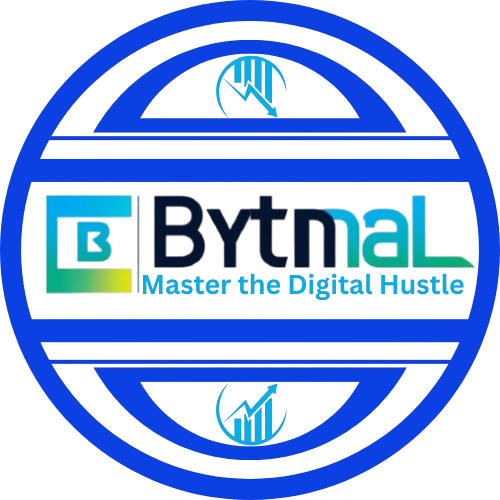

Pingback: Dominate Online: How to Master the 8 Core Digital Pillars - Digital Marketing Made Simple