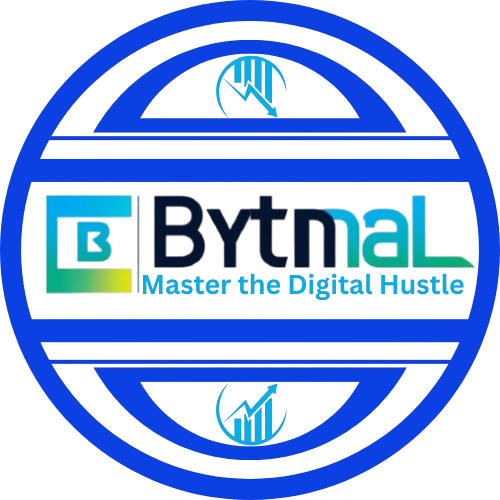In today’s digital landscape, a strong online presence is no longer a luxury but a necessity for local businesses. While many platforms compete for attention, Facebook ads (and its interconnected family of apps like Instagram and Messenger) remain an unparalleled powerhouse for connecting with local customers. It’s not just about « boosting a post » anymore; it’s about strategic targeting, compelling creatives, and smart optimization.
As a professional blogger deeply entrenched in the world of digital marketing, I’ve seen countless local businesses transform their fortunes through well-executed Facebook ad campaigns. Forget the myth that you need a massive budget to see results. With the right approach, even a modest investment can yield significant returns, bringing more foot traffic to your physical location, driving calls and messages, and boosting local brand awareness.
This comprehensive guide will walk you through everything you need to know, from setting up your Ads Manager to analyzing your results, ensuring your local business thrives in the digital age.
1. Laying the Foundation: Setting Up Facebook Ads for Success
Before you even think about crafting your first ad, you need to ensure your Facebook presence is primed and ready.

- Create or Optimize Your Facebook Business Page: This is your digital storefront. Ensure your page is complete with up-to-date information:
- High-Quality Profile Picture and Cover Photo: These are your brand’s first impression.
- Accurate Contact Information: Phone number, website, address, and business hours.
- Compelling « About » Section: Tell your story, highlight your unique selling propositions, and explain what you offer.
- Regular Organic Posts: Even if you’re running ads, a vibrant organic presence builds trust and credibility. Share updates, behind-the-scenes glimpses, and engaging content that resonates with your local community.
- Set Up Your Meta Ads Manager Account: This is your command center for all Facebook advertising activities. If you don’t have one, it’s a straightforward process to create it. You can access it directly or through your business page.
- Install the Facebook Pixel (and Conversions API): This is non-negotiable for serious advertisers. The Facebook Pixel is a piece of code you install on your website that tracks user behavior. It allows you to:
- Track conversions: Know exactly when someone takes a desired action (e.g., makes a purchase, fills out a form, calls your business).
- Build custom audiences: Create audiences based on website visitors, allowing for powerful retargeting campaigns.
- Optimize your ads: Facebook’s algorithm uses Pixel data to deliver your ads to people most likely to convert.
- Pro Tip for Local Businesses: While the Pixel is excellent for website actions, consider implementing the Conversions API for a more robust and future-proof tracking solution, especially as privacy policies evolve. It sends conversion data directly from your server to Facebook, improving accuracy and reliability.
- Verify Your Business (Optional but Recommended): For certain features and to enhance trust, verifying your business can be beneficial.
2. Defining Your Objective: What Do You Want to Achieve Running Facebook Ads?
Every successful ad campaign starts with a clear objective. Facebook’s campaign objectives are designed to align with your business goals. For local businesses, common objectives include:
- Awareness:
- Brand Awareness: Introduce your business to a new, local audience and make them remember you. Ideal for new businesses or expanding into new neighborhoods.
- Reach: Show your ad to the maximum number of people within your defined local area. Great for grand openings or community events.
- Consideration:
- Traffic: Drive people to your website, a specific landing page (e.g., your menu, service list), or even your Facebook Page.
- Engagement: Get more likes, comments, shares on your posts, or encourage people to interact with your page.
- Lead Generation: Collect contact information from potential customers interested in your products or services (e.g., sign-ups for a free consultation, newsletter subscriptions). Facebook’s Instant Forms are excellent for this.
- Messages: Encourage people to send your business a message on Messenger, WhatsApp, or Instagram Direct. Perfect for inquiries, bookings, or customer support.
- App Promotion: If you have a local app (e.g., for ordering food, booking appointments).
- Conversions:
- Sales: Drive purchases directly from your website or e-commerce store.
- Store Traffic (Offline Conversions): This is highly relevant for local businesses. Facebook allows you to track in-store visits and purchases by linking your ad campaigns to your physical location data. This requires some setup, but it’s invaluable for measuring real-world impact.
Choose wisely. Your objective dictates the targeting options, ad formats, and optimization strategies Facebook will prioritize. For most local businesses, Lead Generation, Messages, Traffic, and Store Traffic are often the most impactful.
3. Pinpointing Your People: Hyperlocal Targeting Strategies For Facebook Ads
This is where Facebook truly shines for local businesses. Its robust targeting capabilities allow you to reach exactly who you want, where you want them.
- Location Targeting: The Cornerstone:
- Radius Targeting: Define a specific radius around your business address (e.g., 1 mile, 5 miles). This is crucial for brick-and-mortar stores, restaurants, salons, and service providers with a limited service area.
- City/Town/Neighborhood Targeting: Target specific areas that are relevant to your business.
- Exclude Locations: If there are areas within a general radius that are not relevant (e.g., a commercial district for a residential service), exclude them to refine your audience.
- « People who live in this location, » « People recently in this location, » « People traveling in this location »: Choose the most appropriate option based on your business. For example, a restaurant might target « People recently in this location » to capture tourists, while a home service business would focus on « People who live in this location. »
- Demographic Targeting:
- Age: Target specific age groups that are most likely to be your customers. (e.g., 25-55 for a family restaurant, 18-30 for a trendy boutique).
- Gender: If your product or service is gender-specific.
- Languages: Target users speaking specific languages if your local community is diverse.
- Detailed Targeting (Interests & Behaviors): This is where you can get creative and reach people based on their online activity and stated interests.
- Interests: Target people interested in categories relevant to your business (e.g., « pizza » for a pizzeria, « yoga » for a studio, « home improvement » for a contractor). Be specific but not too narrow.
- Behaviors: Target based on purchase behavior, travel behavior, digital activities, and more.
- Connecting with Local Interests: Look for interests that might be unique to your local area or common among residents. For example, if there’s a popular local sports team, targeting fans could be effective for a sports bar.
- Custom Audiences: Your Secret Weapon:
- Website Visitors: Retarget people who have visited your website but didn’t convert. This is incredibly powerful.
- Customer List: Upload your existing customer email list to Facebook. You can then target these loyal customers with special offers or create Lookalike Audiences.
- Engagement Audiences: Target people who have engaged with your Facebook Page or Instagram profile (liked posts, watched videos, messaged you). These individuals already have some familiarity with your brand.
- Lookalike Audiences: Scaling Your Success:
- Once you have a strong custom audience (e.g., your customer list or website visitors), Facebook can create « Lookalike Audiences. » These are new audiences of people who share similar characteristics to your existing valuable customers. This is fantastic for expanding your reach to new, highly relevant potential customers within your local area.
Recommendation: Start broad with your location and demographics, then layer on detailed targeting. Avoid making your audience too small, as it can limit Facebook’s ability to optimize your ads. Utilize Facebook’s « Audience Size » indicator to guide you.
Watch Video On YouTube
4. Crafting Compelling Creatives: Stopping the Scroll
Your ad creative – the image, video, and copy – is what truly grabs attention in a crowded news feed. For local businesses, authenticity and relevance are key.
- Visuals: High-Quality and Engaging:
- Images: Use professional, high-resolution photos of your products, services, team, or storefront. Show, don’t just tell.
- Example: A delicious-looking dish for a restaurant, a beautifully styled haircut for a salon, a clean and organized workspace for a cleaning service.
- Videos: Short, engaging videos often outperform static images.
- Ideas: A quick tour of your business, a behind-the-scenes peek, a product demonstration, a customer testimonial, or a friendly introduction from the owner. Keep them concise (15-30 seconds is ideal for stories/reels, slightly longer for feed).
- User-Generated Content (UGC): Encourage customers to share their experiences with your business. UGC is highly authentic and trustworthy. Consider running contests or offering incentives for customer reviews with photos/videos.
- Local Flair: Incorporate local landmarks, events, or recognizable elements into your visuals to create an instant connection with your audience.
- Images: Use professional, high-resolution photos of your products, services, team, or storefront. Show, don’t just tell.
- Ad Copy: Clear, Concise, and Benefit-Driven:
- Headline: The first thing people see after the visual. Make it catchy and highlight a key benefit or offer.
- Primary Text: This is your main message.
- Hook: Start with something that immediately grabs attention.
- Problem/Solution: Identify a pain point your local audience might have and how your business solves it.
- Benefits, Not Just Features: How will your product/service improve their lives? (e.g., « Save time with our quick dry cleaning, » not just « We offer dry cleaning. »)
- Urgency/Scarcity: If applicable, create a sense of urgency (e.g., « Limited-time offer, » « Book your spot now! »).
- Social Proof: Mention positive reviews, local awards, or testimonials.
- Call to Action (CTA): Tell people exactly what you want them to do.
- Common CTAs: « Learn More, » « Shop Now, » « Book Now, » « Get Quote, » « Call Now, » « Send Message, » « Get Directions. » Choose one that aligns with your campaign objective.
- Local Language: Use phrases or colloquialisms that resonate with your local community.
- Emojis: Use them sparingly to add personality and break up text.
- Ad Formats to Consider:
- Single Image/Video Ads: Simple and effective.
- Carousel Ads: Showcase multiple products, services, or aspects of your business in a single ad. Great for highlighting different menu items, services, or product variations.
- Collection Ads: Immersive, full-screen experiences designed for mobile, ideal for showcasing products and driving sales.
- Lead Ads (Instant Forms): Allow users to submit their contact information directly within Facebook, without leaving the platform. This reduces friction and is excellent for lead generation.
- Offer Ads: Promote discounts or special deals that can be redeemed in-store or online.
5. Budgeting and Scheduling: Smart Spending for Local Impact
Even with a limited budget, you can achieve great results. The key is strategic allocation.
- Daily vs. Lifetime Budget:
- Daily Budget: Sets a maximum amount you’re willing to spend per day. Facebook’s algorithm will try to get you the most results within that daily limit.
- Lifetime Budget: Sets a total amount for the entire duration of your campaign. Facebook will optimize spending over the campaign’s lifespan.
- Recommendation: For beginners, a daily budget provides more control. Start small (e.g., $5-$20 per day) and scale up as you see positive results.
- Ad Scheduling: You can choose to run your ads continuously or on a specific schedule.
- Consider: When are your target customers most active on Facebook? When are they most likely to engage with your business? (e.g., a restaurant might run ads closer to mealtimes).
- Bidding Strategy: For most local businesses, especially when starting, let Facebook optimize for your chosen objective. Facebook’s « Lowest Cost » bidding strategy (now often integrated into « Advantage+ Campaign Budget ») is a good starting point, as it aims to get you the most results for your budget.
- The Learning Phase: When you launch a new ad or make significant changes, Facebook enters a « learning phase. » During this time, the algorithm is gathering data to optimize delivery. Avoid making too many changes during this phase, as it can reset the learning and prolong the optimization process. This is particularly important for smaller budgets, as it takes longer to gather sufficient data.
- A/B Testing (Split Testing): Don’t guess what works; test it! A/B testing allows you to run two variations of an ad (e.g., different headlines, images, CTAs) to see which performs better. This is crucial for continuous improvement.
6. Monitoring, Analyzing, and Optimizing: The Continuous Cycle
Launching your ads is just the beginning. The real work lies in continuous monitoring and optimization.
- Key Metrics to Track (in Facebook Ads Manager):
- Reach: How many unique people saw your ad.
- Impressions: The total number of times your ad was displayed (can be higher than reach as people might see your ad multiple times).
- Click-Through Rate (CTR): The percentage of people who saw your ad and clicked on it. A high CTR indicates your ad is relevant and engaging.
- Cost Per Click (CPC): How much you pay for each click on your ad.
- Conversions (or Leads, Messages, etc.): The number of times your desired action occurred (e.g., a form submission, a purchase, a message sent). This is your ultimate measure of success.
- Cost Per Result: How much it costs you to achieve each desired action. This is one of the most important metrics for local businesses.
- Return on Ad Spend (ROAS): If you’re tracking sales, this tells you how much revenue you generated for every dollar spent on ads.
- Understanding Your Data:
- Low CTR/High CPC: Your ad creative or targeting might not be resonating with your audience. Test new visuals or refine your audience.
- High CTR/Low Conversions: Your ad is getting clicks, but your landing page or offer might not be compelling enough. Ensure your landing page is mobile-friendly, loads quickly, and clearly delivers on the ad’s promise.
- High Frequency: If your ad is being shown too many times to the same people, they might experience « ad fatigue. » This can lead to declining performance. Consider refreshing your creatives or expanding your audience.
- Iterate and Optimize:
- Test New Creatives: Regularly introduce fresh images, videos, and ad copy to keep your campaigns from going stale.
- Refine Your Targeting: Based on performance data, adjust your audience demographics, interests, and behaviors. Exclude audiences who are not converting.
- Adjust Your Budget: If a campaign is performing exceptionally well, consider increasing the budget. If it’s underperforming, scale back or pause it.
- Experiment with Placements: Test different placements (Facebook Feed, Instagram Feed, Stories, Audience Network, Messenger) to see where your audience is most engaged.
- Optimize Your Landing Page: Ensure the user experience after clicking your ad is seamless and encourages the desired action.
7. Ad Policies: Staying Compliant
Facebook has strict advertising policies to protect its users. Familiarize yourself with them to avoid ad rejections or account suspensions. Key areas to pay attention to for local businesses include:
- Prohibited Content: No illegal products/services, discriminatory practices, misleading claims, or inappropriate content.
- Personal Attributes: Ads cannot imply or state personal attributes (e.g., « Are you looking for a plumber in [City]? »). Instead, focus on the service itself (e.g., « Local plumbing services available in [City] »).
- Accuracy: All claims in your ad and on your landing page must be accurate and truthful.
- Housing, Employment, Credit: If your local business falls into one of these categories, you’ll need to use « Special Ad Categories » which have specific targeting restrictions to prevent discrimination.
The Power of Local Connection
Running successful Facebook Ads for your local business isn’t about being a massive corporation. It’s about leveraging the platform’s incredible precision to connect with the very people who can become your most loyal customers – those right in your neighborhood.
By meticulously defining your objectives, mastering hyperlocal targeting, crafting authentic and captivating creatives, and continuously analyzing your performance, you can transform your digital marketing efforts into a powerful engine for local growth. So, step into the Ads Manager with confidence, ready to tell your local story, and watch your business flourish. The power to reach your community is at your fingertips.