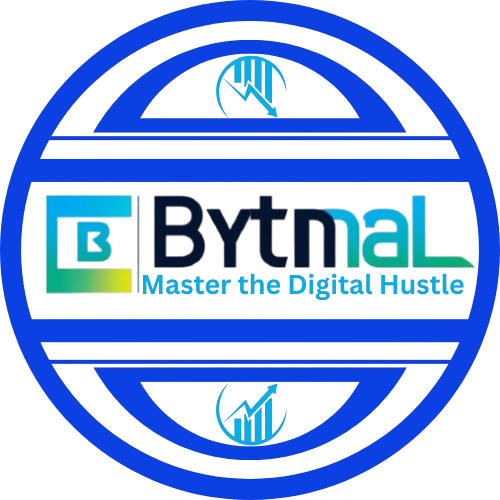The sun is setting over the coastal city of Al Lith here in Saudi Arabia, painting the Red Sea in a palette of orange and gold. It’s a view that makes me want to open my blog website and pour these moments into words. There’s a certain magic in creating something from scratch—whether it’s a new recipe, a business idea, or a blog website post that connects with people across the world.
If you’re reading this, you probably have a passion, a story, or an expertise you want to share. You’re ready to build your own corner of the internet, a place where your voice can shine. You want a blog that looks professional, loads fast, and just works. You want a stunning blog website.
But then comes the big question: how do you actually build one?
The options are dizzying. Should you use WordPress, Squarespace, or a simpler drag-and-drop builder? What about themes? Plugins? Hosting? It’s a flood of jargon and choices that can stop a fantastic idea in its tracks before it even gets off the ground. Trust me, I’ve been there. The fear of making the “wrong” technical decision is a major roadblock for so many aspiring bloggers.
Here’s the deal: building a beautiful and effective blog isn’t about becoming a tech wizard. It’s about choosing the right tools for your needs and budget. A “stunning” blog isn’t just about aesthetics; it’s about a seamless user experience, lightning-fast speed, and robust functionality. It’s a digital home that visitors love to spend time in.
This guide is your roadmap. We’re going to cut through the confusion and break down the best free and paid tools you need to create a blog that not only looks amazing but also serves as a powerful platform for your voice and brand. We’ll cover everything from the foundational platforms to the essential plugins, themes, and design tools that will make your blog truly stand out.
Let’s dive in and build your digital canvas.
Part 1: The Foundation — Free & Paid Website Builders
This is the most critical decision you’ll make. It’s the platform you’ll build your entire website on. Choosing the right one from the start can save you immense headaches down the road.
The Professional’s Choice (Recommended Paid Option): Self-Hosted WordPress.org
When you see a successful, professional blog, nine times out of ten, it’s built on WordPress.org. This is the self-hosted version of WordPress, where you own your website files, data, and have complete control. It’s not to be confused with WordPress.com (we’ll get to that next).
Why it’s the best:
- Ultimate Control & Flexibility: You have unrestricted access to themes, plugins, and code. You can customize your site to look and function exactly how you want. This means you can add e-commerce, membership areas, forums, or anything else you can imagine as your blog grows.
- Scalability: WordPress can handle anything from a small personal blog to a massive media empire with millions of visitors. It grows with you.
- Ownership: You own your content and data. If you decide to switch hosting providers, you can take your entire website with you.
- SEO Power: WordPress is inherently great for search engines, and the vast ecosystem of SEO plugins makes optimization a breeze.
What it costs:
The primary costs are for hosting and a domain name. Think of hosting as renting the land for your digital home and the domain as your address. This is a small but vital investment.
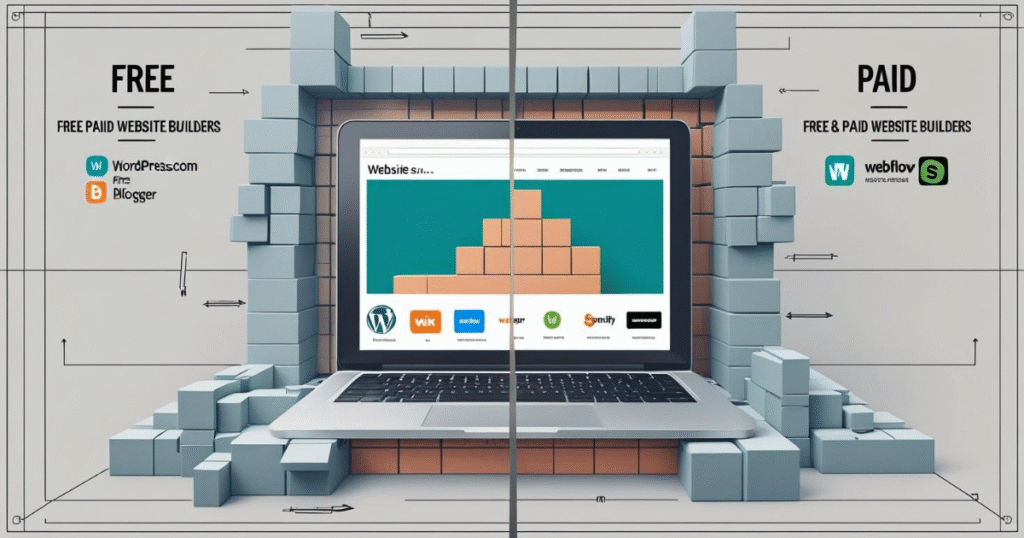
- Hosting Providers:
- Budget-Friendly & Reliable: SiteGround or Bluehost. These are fantastic options for beginners. They offer affordable plans that include a free domain name for the first year and a simple one-click WordPress install. They provide a great balance of speed and support for a growing blog.
- Premium & High-Performance: Kinsta or WP Engine. These are managed WordPress hosting providers. They cost more, but they handle all the technical details for you, including security, backups, and site speed optimization. If you plan to scale rapidly or just want peace of mind, this is a phenomenal choice.
Verdict: For serious bloggers who want to build a long-term asset, investing in a self-hosted WordPress site is the non-negotiable first step. It’s the platform you build on, not a platform you’re stuck in.
The All-in-One Solution (Paid Option): Squarespace
If your top priority is a beautiful, minimalist design and you want a single company to handle everything from hosting to templates, Squarespace is a strong contender.
Why it’s a great option:
- Stunning Templates: Squarespace is renowned for its clean, modern, and aesthetically pleasing templates. You can create a visually impressive blog with very little design experience.
- Simplicity: The platform is incredibly intuitive. You can set up a professional-looking site in a single afternoon.
- All-in-One Service: Hosting, security, templates, and customer support are all included in your monthly subscription. It’s a seamless, hassle-free experience.
What it costs:
Squarespace is a subscription service with different pricing tiers based on your needs. There is no free plan for a custom domain, so you’ll need to pay from day one.

Verdict: Ideal for photographers, designers, artists, or any blogger who prioritizes a polished, visual aesthetic over deep customization and an endless plugin library.
The True Free Starter (Free Option): WordPress.com & Wix
If you’re just looking to dip your toes in the water without spending a dime, these platforms offer free plans.
- WordPress.com (Free Plan): This is the hosted version, meaning Automattic (the company behind WordPress) hosts your site. You get a domain like
yourblog.wordpress.com.- Pros: It’s free and easy to start.
- Cons: You can’t install plugins, you can’t use a custom domain, and your site will have their branding and ads. It’s a great sandbox but not a professional platform for a long-term brand.
- Wix (Free Plan): Similar to Squarespace, Wix is a drag-and-drop builder, but it offers a free plan.
- Pros: Very easy to use with total design freedom.
- Cons: Your site will have Wix branding, it will have a Wix subdomain, and it’s not optimized for serious blogging. It’s also very difficult to migrate your content away from Wix later.
Verdict: Use these free plans to test your idea and publish your first few posts, but be prepared to upgrade or migrate to a more professional platform once you get serious about building a brand.
Part 2: The Look & Feel — Free & Paid Themes & Templates
Once you have your foundation, you need to give it a look. This is where themes come in. They control your blog’s design and layout.
The Lightweight & Customizable (Freemium Themes): Astra, Kadence, GeneratePress
These are my go-to recommendations for WordPress.org users. They are freemium, meaning they have a powerful free version and an even more powerful paid version.
Why they’re fantastic:
- Performance: They are incredibly lightweight and fast-loading, which is crucial for SEO and user experience.
- Customization: You can easily change colors, fonts, layouts, and more without touching a line of code.
- Starter Templates: They come with dozens of pre-built starter templates that you can import with a single click, giving you a beautiful design to start from.
Verdict: Start with the free version. If you love the theme and want to unlock more features, consider the premium upgrade. They are a game-changer for speed and customization.
The All-in-One Builder (Paid Theme): Divi by Elegant Themes
Divi is a popular theme and visual page builder that gives you complete drag-and-drop control over every aspect of your blog.
Why it’s a great option:
- Total Design Freedom: You can design your blog visually, without needing to know any code.
- Included Plugins: It comes with many features, so you might not need to buy other plugins.
- Value: A single license gives you access to the theme and builder for unlimited websites, which is great if you plan to build multiple blogs.
Verdict: A powerful tool for bloggers who want maximum design control and are comfortable with a learning curve.
Part 3: The Functionality — Free & Paid WordPress Plugins
This is where a self-hosted WordPress blog truly shines. Plugins are like apps for your website, adding crucial functionality that a basic theme doesn’t have. Here are the absolute must-haves.
SEO: Yoast SEO (Freemium) or Rank Math (Freemium)
Why you need it: Search Engine Optimization is how people find your blog on Google. A good SEO plugin helps you optimize your content for keywords, create sitemaps for Google, and ensures your blog is technically sound.
- Yoast SEO: The classic. It’s user-friendly, with a handy “traffic light” system to guide your SEO efforts.
- Rank Math: A newer contender that offers a bit more functionality in its free version, including keyword tracking.
Verdict: Both are excellent. Start with the free version of either. You will not regret this.
Performance & Speed: WP Rocket (Paid) or LiteSpeed Cache (Free)
Why you need it: Site speed is crucial. If your blog loads slowly, visitors will leave, and Google will penalize you.
- WP Rocket: The gold standard in caching plugins. It’s paid, but it’s a “set it and forget it” solution that instantly makes your site faster with minimal configuration.
- LiteSpeed Cache: A powerful free option if your hosting supports it.
Verdict: Investing in WP Rocket is one of the best ROI decisions you can make for your blog.
Security: Wordfence (Freemium)
Why you need it: As your blog grows, it becomes a target for spam and attacks. A security plugin is your digital bodyguard.
- Wordfence: The free version offers a strong firewall and malware scanner. The paid version adds real-time threat protection.
Verdict: The free version is a must-install for every WordPress blog.
Page Builder: Elementor (Freemium) or Beaver Builder (Freemium)
Why you need it: While themes provide a layout, page builders give you drag-and-drop control to design individual pages (like your homepage, about page, or landing pages) with ease.
- Elementor: The most popular. The free version is incredibly powerful, and the pro version unlocks a massive library of widgets and features.
- Beaver Builder: Known for its clean code and stability.
Verdict: Use the free version of Elementor to design your pages visually. It’s a game-changer.
Forms: WPForms Lite (Free) or Contact Form 7 (Free)
Why you need it: You need a contact form so people can reach you.
- WPForms Lite: Simple to use with a drag-and-drop builder.
- Contact Form 7: A classic, but requires a bit more technical know-how.
Verdict: Both are great, free options for basic contact forms.
Part 4: The Visuals — Free & Paid Design & Media Tools
A blog needs great visuals. Here’s how to create them without being a designer.
Image Sourcing:
- Free: Unsplash, Pexels, Pixabay. These are amazing resources for high-quality, royalty-free stock photos.
- Paid: Adobe Stock, Shutterstock, Depositphotos. If you need a massive library of unique photos and vectors, a paid subscription is worth it.
Verdict: Start with the free sites. They have more than enough to get you going.
Image Creation & Editing:
- Free: Canva. This is the ultimate tool for bloggers. You can create social media graphics, blog post headers, infographics, and more using easy templates. The free version is incredibly powerful.
- Paid: Adobe Creative Cloud (Photoshop/Illustrator). For professional-grade photo editing and graphic design, this is the industry standard.
Verdict: Get the free Canva account now. It will change your life as a blogger.
Part 5: Essential Tools for Bloggers (Beyond the Website)
These tools are not part of your website, but they are absolutely essential for a successful blogging business.
Writing & Editing: Grammarly (Freemium)
Why you need it: Your writing is your currency. Grammarly goes beyond spellcheck to correct grammar, improve clarity, and adjust your tone.
- The Free Version: Checks grammar, spelling, and punctuation.
- The Premium Version: Offers more advanced suggestions for clarity, engagement, and tone, which is invaluable for a professional writer.
Verdict: Install the free browser extension immediately. It’s a non-negotiable tool.
Analytics & SEO Tracking: Google Analytics 4 (Free) & Google Search Console (Free)
Why you need it: You can’t improve what you don’t measure. These free Google tools are vital for understanding your audience and traffic.
- Google Analytics 4 (GA4): Tracks your website visitors—where they come from, what they do on your site, and what content they like.
- Google Search Console: Shows you how your site is performing in Google search results, which keywords you rank for, and any technical issues.
Verdict: Set up both of these from day one. They are free, powerful, and essential for making data-driven decisions.
Email Marketing: ConvertKit (Freemium) or Mailchimp (Freemium)
Why you need it: Your email list is the only audience you own. It’s your most valuable asset.
- ConvertKit: Specifically built for content creators and bloggers. It has a powerful free plan and is excellent for building a list and sending newsletters.
- Mailchimp: A classic and user-friendly platform with a generous free plan for beginners.
Verdict: Start with the free plan of either and focus on building your email list from your very first blog post.
The Final Stroke: Assembling Your Stunning Blog
As I look out over the quiet beauty of the Red Sea tonight, I’m reminded that every masterpiece begins with a few intentional strokes. Your blog is your masterpiece, and it doesn’t need a complicated toolkit to be stunning.
For a serious professional blog, my ultimate recommended stack is simple:
- Self-Hosted WordPress.org on SiteGround or Kinsta hosting.
- A fast, lightweight Astra or Kadence theme (the free versions are a perfect start).
- Essential plugins like Yoast SEO (free), Wordfence (free), and Elementor (free).
- A Canva account for visuals and a Grammarly extension for writing.
This combination gives you the flexibility, power, and professional polish you need to build a truly stunning blog without getting bogged down in technical overwhelm. It’s an investment in your future, a digital home built on a solid foundation.
So, don’t let the noise stop you. Choose your tools, set up your canvas, and start creating. The world is waiting to hear your voice.
What’s the one tool you’re most excited to use for your blog? Let me know in the comments below!